February 25, 2025
Create & Personalize Your H2gO Fundraising Page
Ready to join us in our powerful annual H2gO challenge? Your efforts will raise awareness and funds to provide lasting clean water to those who need it most. Here are the 10 quick steps it takes to sign up and personalize your fundraising page.
Step 1
Visit wellawareworld.org/h2go
Step 2
Click the “Register Today” or “Sign up Today” button and you’ll be taken to this page where you will create a log in.
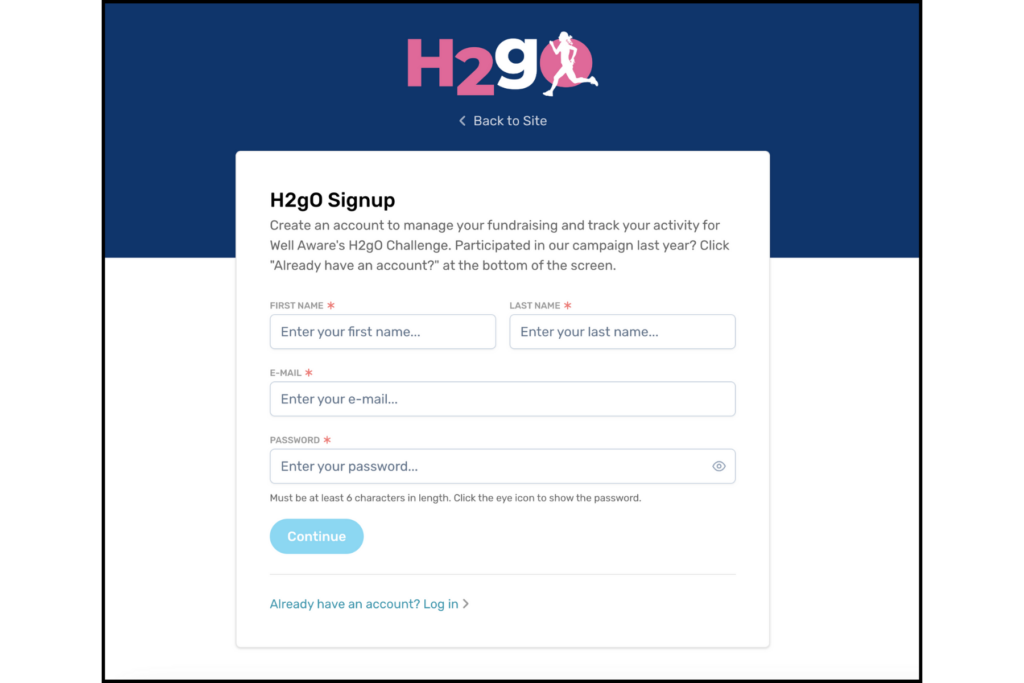
Step 3
Once you create a log in, you’ll have to create your fundraising page, it’s 2 separate steps! Choose “+ Create” and then “New Personal Page”.
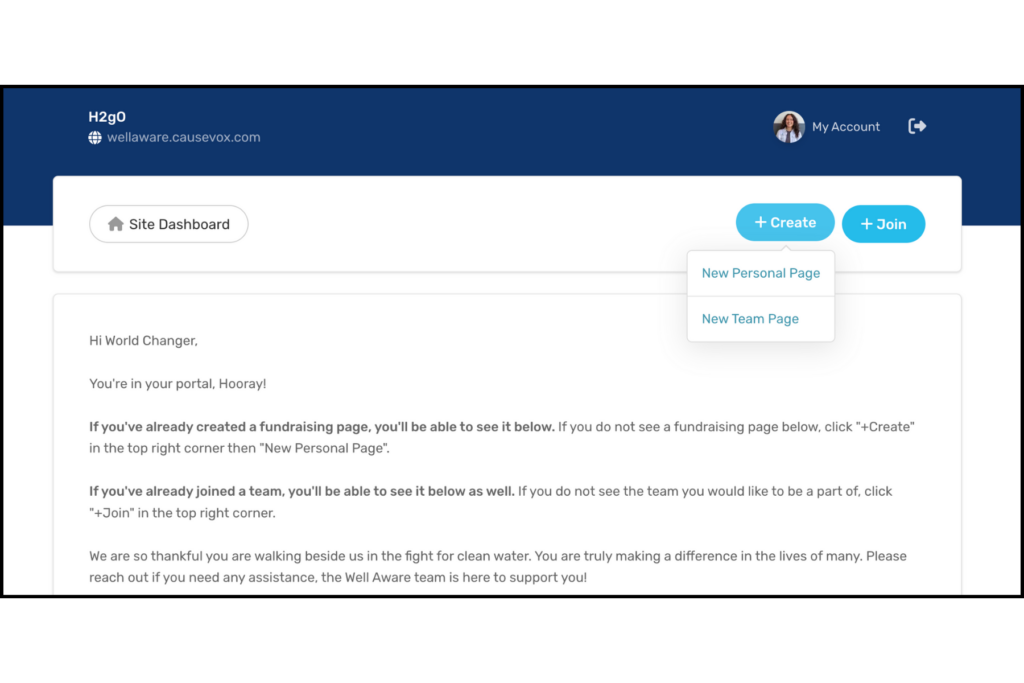
Step 4
Upload a profile picture & Enter your Display Name. Make your page more personalized and recognizable for your friends and family by adding a photo of yourself. You can always come back and change it at any time! Your display name is the name that will be shown on your fundraising page.
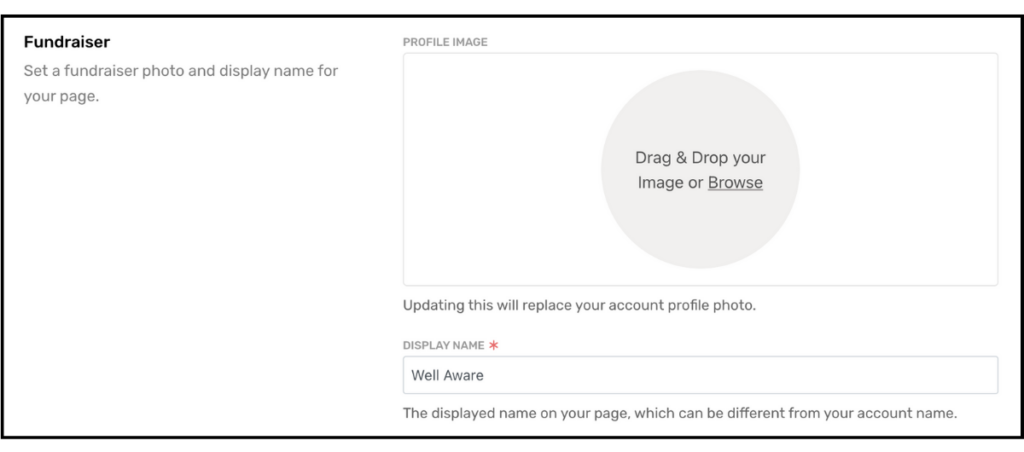
Step 5
Personalize the Title of your Page. We have a default title for each page, but feel free to personalize this and share a short message about why you are fundraising for our organization. Here are some ideas to get you started:
- Let’s change lives through clean water!
- Everyone deserves access to clean water. Help me make this a reality for more people.
- Help me bring clean water to 25 people this year!
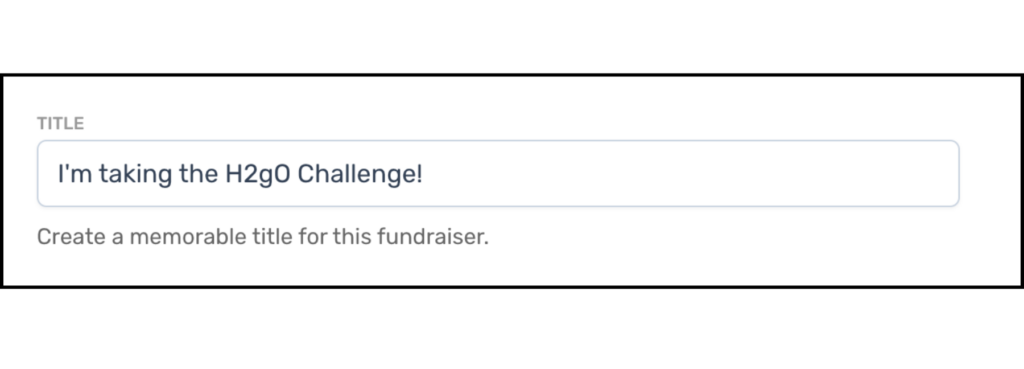
Step 6
Set a short URL. This allows you to easily share your page with your friends and family, but it’s optional.
Format: www.wellaware.causevox.com/p/yourname
Step 7
Set your Fundraising Goal. There is a pre-populated goal of $1,000 set, but you can customize that goal to whatever is right for you. Keep in mind that you can come back to edit your goal at any time. We always recommend you aim high – you may be surprised by how much you can raise. There are also a few options to choose from based on how many people you want to impact.
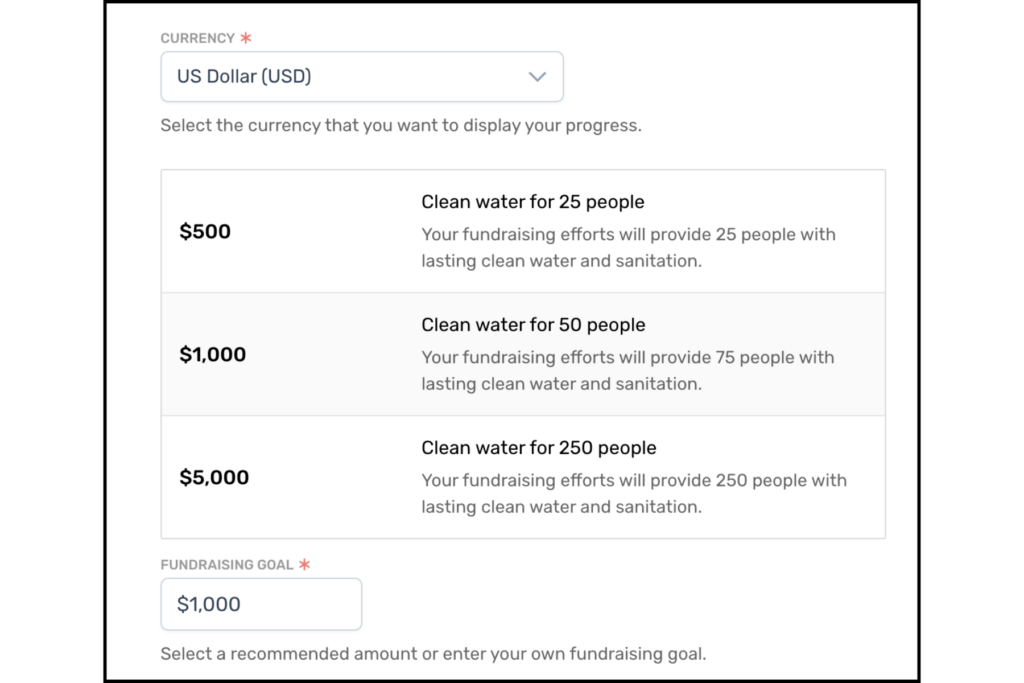
Step 8
Personalize your Appeal. A default appeal is already provided for you but don’t hesitate to change it! Share what motivates you – is it a personal experience with water? A book you read? A friend who inspired you? Sharing YOUR why will make it more meaningful for you and better encourage your donors to give. You can also add photos or videos to further personalize. You can use your own, or access ours in the toolkit.
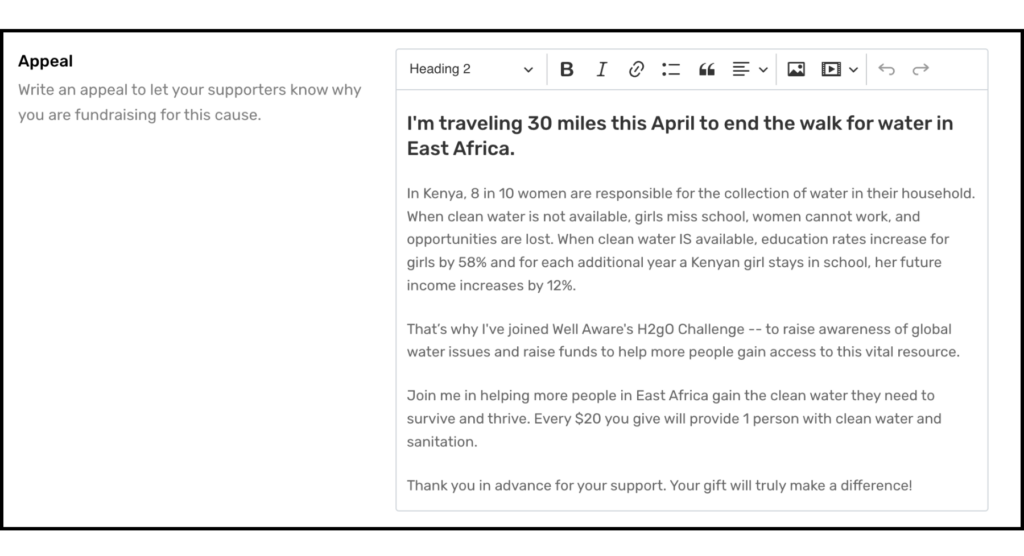
Step 9
Add/ Rearrange your Media Gallery. Default Images are provided for your fundraising page but feel free to add your own images and videos or reorganize the order in which the default images appear!
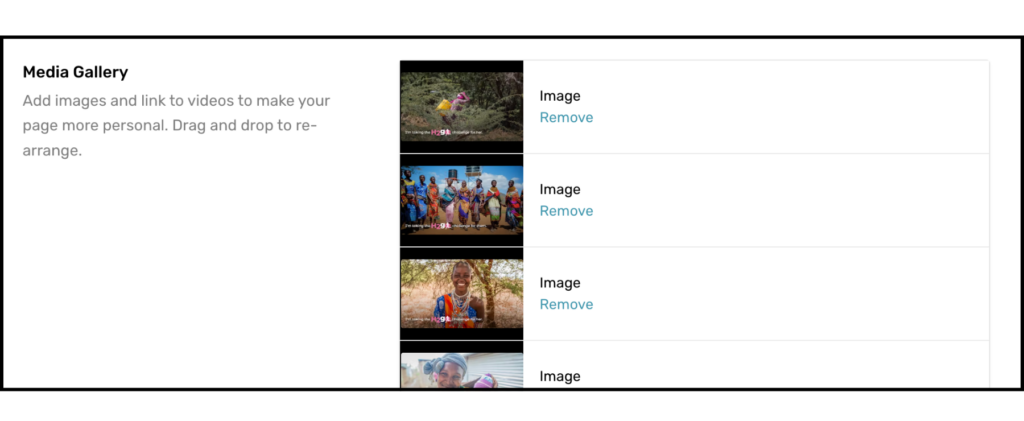
Step 10
Join a team. If you are joining a team that has already been created, this is where you will select one. If you are not joining a team, skip this step. Choose “Create” and you’re all done!
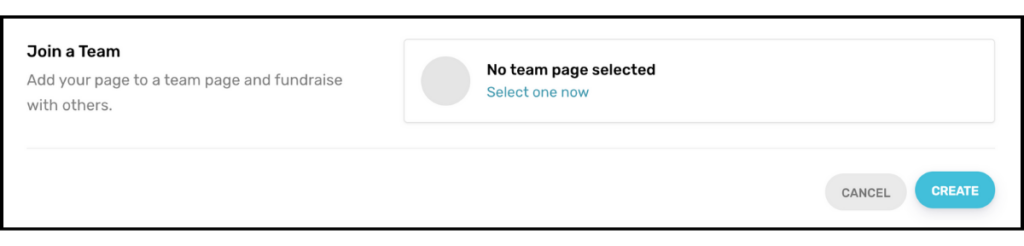
In order for your fundraising page to populate on our site, please click "Save" at the very bottom of the page! If you aren't seeing your page on the leaderboard, this might be the issue.
Where can I find my page after it’s been created?
On your dashboard, under “Your Pages”, you’ll see your page! If you need to edit anything, you’ll click into your page here to make any changes.
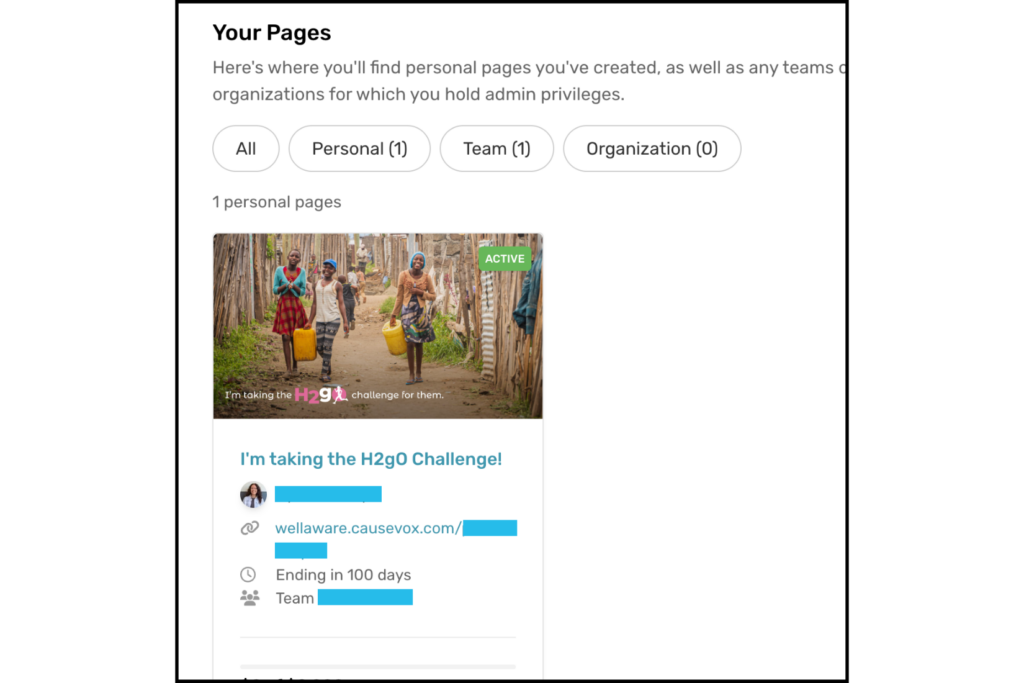
Where do I add my tracked activity?
When you click on your page from your dashboard, there is a button that says “Add Activity”. Click it!
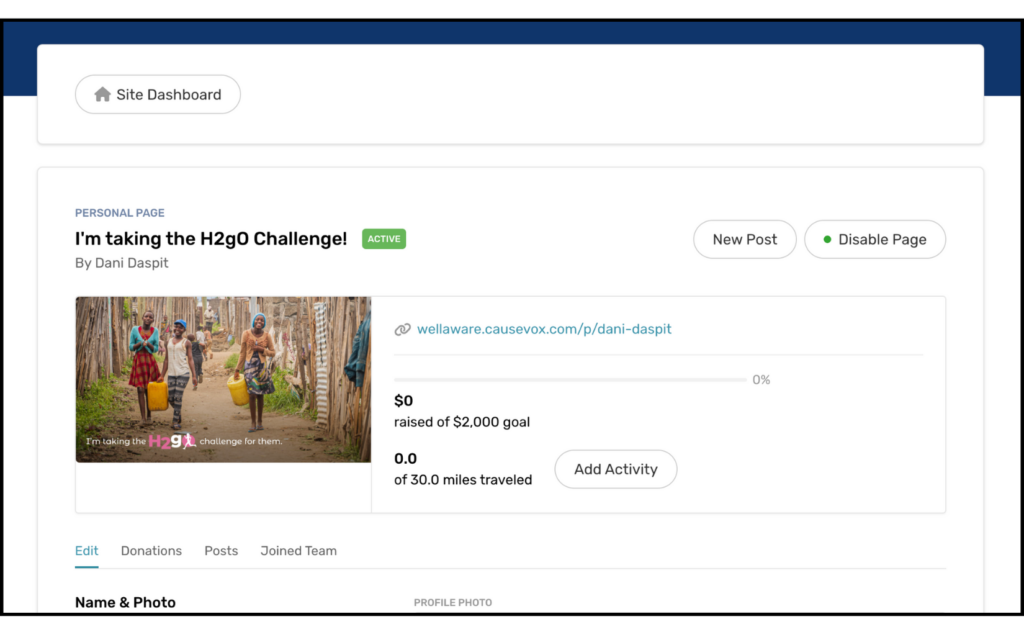
Once you click “Add Activity”, it will take you here where you will click on the edit icon on the right.
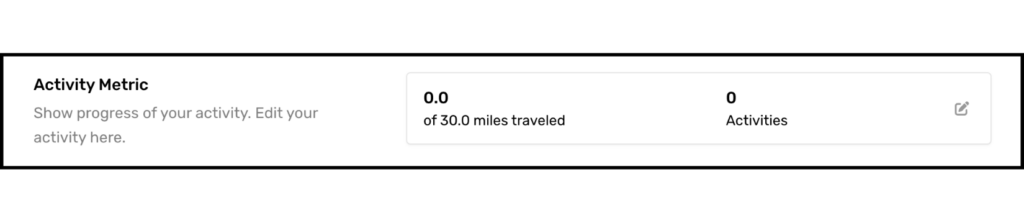
From here, you have access to edit your overall goal and add/ edit your activities. As you can see below, you are able to track your activity in miles, kilometers, or minutes. For example if you run 1 mile, you will log it in miles/ kilometers. If you choose to do a more stationary activity like yoga, you are able to track this activity in minutes. Every 15 minutes = 1 mile.
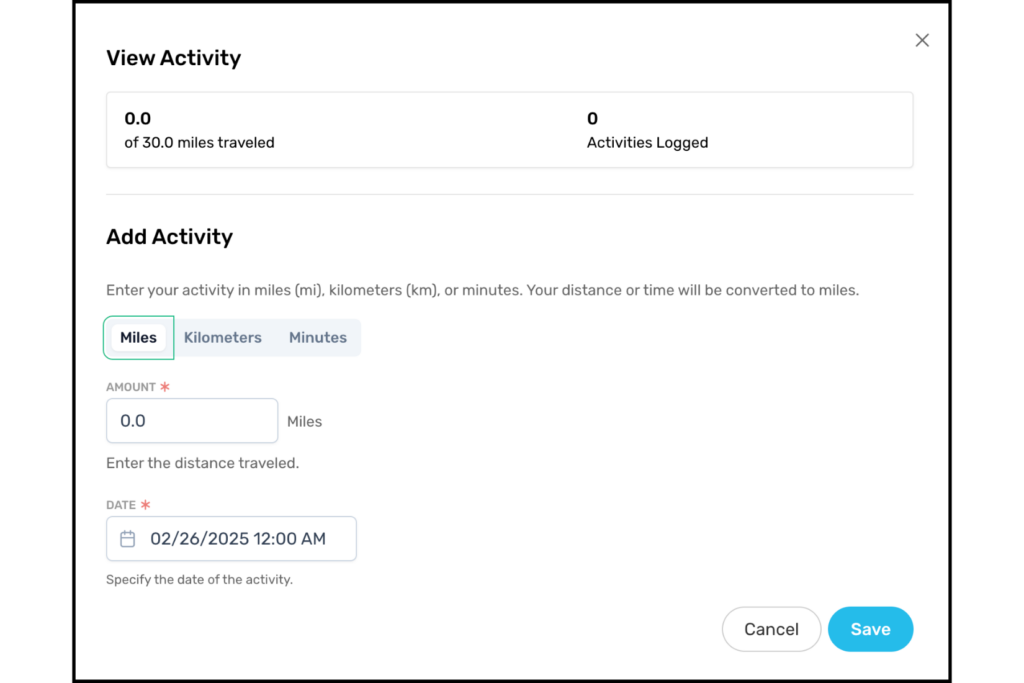
Overall, when personalizing your page, make sure to tell your Fundraising Story. People love giving to people they know! Adding personal touches to your fundraising page, like why you’re fundraising, your connection to Well Aware, or personal photos and stories, helps your friends and family connect more with our clean water mission. Your personal supporters will feel more compelled to give because they understand your unique relationship to our cause and what our organization means to you. So don’t forget to personalize your page to reflect your reason for fundraising and share updates as your progress grows!
Need help? Email us.
